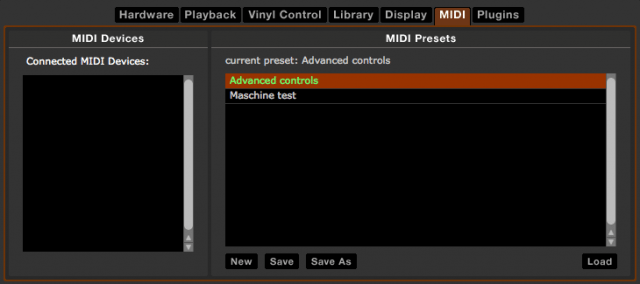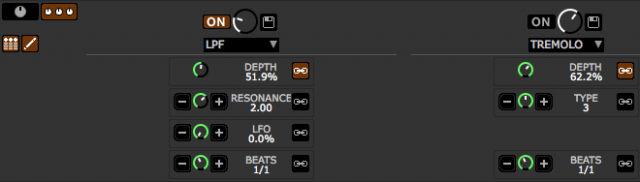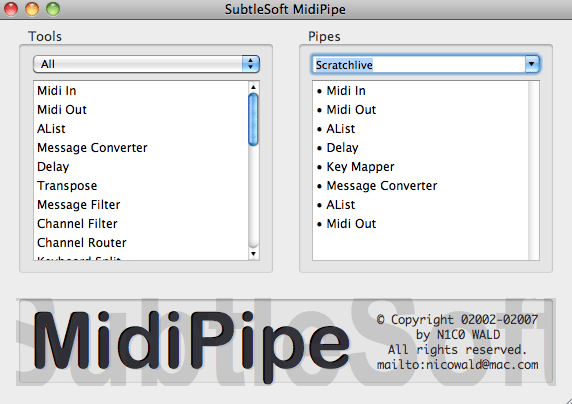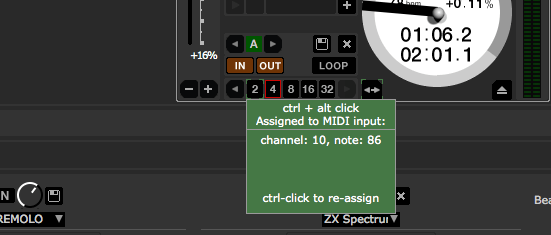What is a Digital Audio Interface?
If you use your computer for music, DJing or audio creation, you’ve probably encountered digital audio interfaces. The digital audio interface translates binary information into audible information so you can hear it. And it can take audible information and translate that into binary information for the computer to process. Most computers come with a digital audio interface built-in (this is what allows you to hear iTunes play music instead of noise.) But the quality of those devices are limited as most consumers are more interested in the screen size rather than the sound quality. At some point most sound enthusiasts find themselves on a path to finding a Digital Audio Interface for their computer to raise the quality level of the sound playback, to record outside sources, or to expand routing options for their studio.
A good audio interface is essential to producers for reference and for recording because most stock sound cards will not give you professional sound. Audio interfaces can also greatly expand the possibilities of your recording setup with multiple inputs and outputs, MIDI connection and monitoring options. The options available are sometimes overwhelming so earlier this year on our blog we explored some of the devices available on the market by Apogee, Focurrite and Native Instruments. That article can be helpful if you’re looking for details on specific devices. In this article we want to address some of the variables involved in converting sound to digital information so that you can be informed for your studio’s development and educated for your future audio interface purchases.
.

Analog vs Digital Audio
You’ve most likely encountered conversations regarding analog vs digital sound (vinyl vs MP3, for instance) - it’s a widely debated topic online and amongst music and audio enthusiasts. But just what is the difference between these signal paths and what makes the sound different? You probably understand that your CD player, iPod and computer are digital audio devices and record players are analog audio devices. But it’s important to understand how digital audio works on the inside of these devices so that you can make a proper choice on your digital audio equipment.
An analog signal, by definition, is A nominally continuous electrical signal that varies in amplitude or frequency in response to changes in sound, light, heat, position, or pressure. Analog can be electrical or mechanical but the key word here is “continuous.” An analog signal path implies a continuous signal in contrast to a digital signal path, which breaks everything into numbers. This is the primary difference between analog and digital sound.
Until the mid 1980’s almost all audio recording devices were analog. That is to say they all used a mechanical or electrical recording methods to capture a continuous waveform. Around this time digital recording started to become affordable and eventually it became the most cost effective way to create music – which is why so many of us use digital devices to create sound today.
.

DAC – Digital to Analog Converter
A Digital to Analog Converter (DAC) is something that most of us take for granted. There’s one in your satellite TV box, one in your CD Player and one in your computer. This device is the heart of your hearing experience with all forms of digital audio. When it comes to professional audio we want to use a high quality DAC to create a better, cleaner and sometimes more enjoyable experience. When recording audio into your computer the Ananlog to Digital Converter (ADC) is the soul of your recording experience. This is what turns your guitar or voice into binary data to be used by the computer.
Digital to Analog converters are manufactured almost exclusively on integrated circuits (microchips) and the best ones are created by a few companies who specialize in this type of chip architecture. Therefore many audio interfaces share the same DAC circuits (Cirrus Logic chips show up in many devices.) There are many kinds of DAC circuits, however, and the industry is constantly trying to create better chips.
.
Bit Depth / Resolution
The waveform above represents an analog signal/sample (grey) and a digital signal/sample (red.)Notice that the analog signal is a smooth curve, whereas the digital signal is broken into a grid-like shape. While this grid is not entirely accurate (it’s more for the sake of example), it helps to illustrate the idea of “bit depth.” Bit depth describes the number of bits of information recorded for each sample. When you read “16 bit” or “24 bit,” the bits represent the resolution – how many dots will help create that nice curve of the waveform. The less dots, or bits, the more grid-like your wave will be and the more “grainy” the reproduction of sound will be. The more bits, the more accurate the curve and therefore more accurate sound. 16 bit is the standard resolution for CDs and is generally acceptable for analog to digital recording. 24 bit will give you a cleaner sound and more accurate representation of the curve. Some systems go even higher than this but understand that with more bit depth you will be pushing your processor to work harder.
Sampling Rate
Bit depth and sampling rate determine the quality or accuracy of a digital recording. While bit depth is sort of easy to explain, Sampling Rate is a bit more tricky. Sampling rate defines the number of samples per unit of time (usually seconds) taken from a continuous signal to make a discrete signal. For time related signals the unit for sampling rate is Hertz. Perfect reconstruction of a signal is possible when the sampling frequency is greater than twice the maximum frequency of the signal being sampled, or equivalently, when the Nyquist frequency (half the sample rate) exceeds the highest frequency of the signal being sampled. In practice this means that the a minimum sampling rate of 40kHz should allow for accurate reproduction of 20Hz – 20,000kHz – the range of human hearing. This was initially the standard for digital audio recording until it was realized that human beings can actually perceive sounds above and below that range. For this reason you now find interfaces that record at 48kHz and higher.
 How to Choose an Audio Interface
How to Choose an Audio Interface
Now that we’ve covered the basics of how audio information is translated to the computer and back, you should have an understanding of bit depth and sampling rate. In a pinch just remember that 16 bit / 44.1k is standard for CDs but 24bit / 48k is a much better resolution of sound. You want your audio interface to record and playback music in the most transparent way possible. For this reason go with the best resolution and sample rate that you can afford.
The next variable to consider is how you will use this device. Is it primarily for playing back music from within the computer? If so you can get away with a fairly cheap interface that will provide great sound. If you want to record outside sources, however, there are many more variables to consider such as how many inputs / outputs you will need and what kinds of signal will be recorded (microphone or line level, for instance.) The more inputs you need, the more expensive the device. Microphone pre amps are also a costly variable that you can avoid if you don’t record vocals. Conversely, if you do record vocals, get an interface with a good preamp or use a mixer in your setup. Other features to consider include MIDI ports, monitor options and optical (digital to digital) ins/outs. Making a list of the things you want to connect will help this process of narrowing down which interface is right for your situation.
.
Types of Audio Interface Connections
USB Audio Interfaces are the most affordable and most common type of interface to find on the consumer market. Universal Serial Bus is a format for connecting a wide range of external peripherals to your computer. With USB 2.0 the speed of this protocol increased significantly to allow higher transfer rates of information, more inputs/outputs and the ability to power some devices over a USB cable. The advantages of a USB based audio interface are usually price (they come as cheap as you want) and ease of use (just plug it in and go.) However, if you work with multiple inputs/outputs or at at high resolutions, you may find a USB interface limiting to your creativity. Most USB interfaces are limited to a few ins and outs, and a limited number of channels to/from the computer. But for some this could still be a perfectly functional setup. If you do all your work “in the box” (on the computer, with no outboard gear), then you might not need additional ins/outs and a USB interface could be a perfect and affordable solution.
FireWire Audio Interfaces use an IEEE 1394 / Firewire type connection cable. Firewire is generally more expensive than USB but offers a faster connection. If your computer has this type of connection it’s a good choice for a low-latency, high-bandwidth, plug-and-play setup. This connection was developed by Apple and was simultaneously supported by Sony (who calls it IEEE 1394) so it’s become a highly-supported protocol for connecting digital devices to computers. The speed of Firewire is similar to that of USB 2.0 but Firewire handles heavy data traffic much more efficiently. Firewire is intended for devices working with a lot more data (things like camcorders, DVD players and digital audio equipment.) When using this protocol for Audio Interfaces the plug-and-play operation combined with peer-to-peer connectivity make this format ideal for setup and easy expansion. Firewire audio interfaces tend to have more inputs/outputs and offer a higher sample rate than many of their USB-based peers.
PCI Audio Interfaces use an expansion card that physically installs into your computer (usually a tower-based PC) and uses cables or a break out box to connect to your audio devices. The advantage of this format is speed and the ability to run multiple inputs and outputs. This format does require opening up your computer and installing physical hardware. This format is also primarily for tower-based computer configurations (so it won’t work with your laptop or iMac.) PCI based audio interfaces can provide great stability for data transfer but the setup for these is usually a lot more complicated.
One last type of audio interface uses the laptop-specific Cardbus or PCM-CIA connection. There aren’t many of these on the market but a few companies (such as Echo and RME) do produce really nice audio interfaces in this format. For mobile users that don’t want an external box this can be a compact and stable way to connect to your laptop.
A few Audio Interfaces to Consider
Understand that your user experience with an audio interface is entirely subjective. Only you will know what sounds best for your studio. I personally own three interfaces – one for each of my two computers as well as one that is built into my mixer. I use them all and they all do different jobs. Furthermore they each sound slightly different. The following three interfaces are among our favorites for 2011. But by no means are they the only three on the market nor are they the best or worst. But they may provide a place to begin exploring digital audio interfaces.
.

Apogee Duet 2 - Audiophiles have been eagerly anticipating the release of this box which hit stores this summer. Apogee is known for very high end Digital to Analog (DAC) converters and preamps and the Duet 2 is no exception. The original Duet is known to be one of the best values for sound quality and Apogee claims they have rebuilt the device from ground-up. “The Duet 2 mic preamps feature a new design, all new components and seamless click-free transitions as the gain increases and decreases throughout the incredible range of 0-75dB. This unprecedented feature allows you to dial in the perfect level while delivering ultra-low noise and smooth, crisp detail. Most importantly, the Duet 2 mic preamps are optimized for any sound source and the Duet 2 AD/DA converters are an all-new design and deliver the purest recordings and best listening experience possible.”
Apogee One – I should also mention that if you are looking for clean sound but don’t need much in the way of inputs / outputs, you should listen to the Apogee One which offers an awesome mic, one input and Apogee DAC sound for a mere $250. I have one at my work computer and along with some Grado headphones it’s delightful.

Komplete Audio 6 - Native Instruments have just released a new six-channel audio interface aimed at studio musicians that has a sweet price point for the features included. As a follow up to the highly-popluar Audio Kontrol 1, this new interface provides more connectivity, increased performance and a lot of cool features for an interface priced at $299. “It provides everything you need to record, play and perform music, with four analog ins/outs, digital in/out, MIDI and low-latency performance — all in a sleek, rugged metal casing,” say Native Instruments on their site. The unit also comes with 24-bit/96kHz Cirrus Logic converters and +11dBu analog output stages for clean and powerful sound. Both Apogee and N.I. offer a nice, big assignable knob on top of their devices which allows for easy volume control. The Komplete Audio 6 comes bundled with some nice software including (you guessed it) Komplete Elements as well as Cubase LE 5 and Traktor LE 2.

Focusrite Saffire Pro 14 – If you have a firewire port on your computer this piece is a winner in terms of value for the price. It has 8 inputs, 6 outputs and very low latency (thanks to the firewire connection). The packaged MixControl software took some getting used to but seems very powerful for a packaged tool. Focusrite is also known for high-end preamps and you get two of those on this piece as well. “The two Focusrite preamps ensure low noise and distortion, whilst quality digital conversion and JetPLL™ jitter elimination technology ensure pristine quality as your audio flows between the analogue and digital domains”
Michael Walsh is the Editor of Dubspot’s Blog, a producer of audio/visual art and a journalist living in Southern California. Read more of his work at soundsdefygravity.com